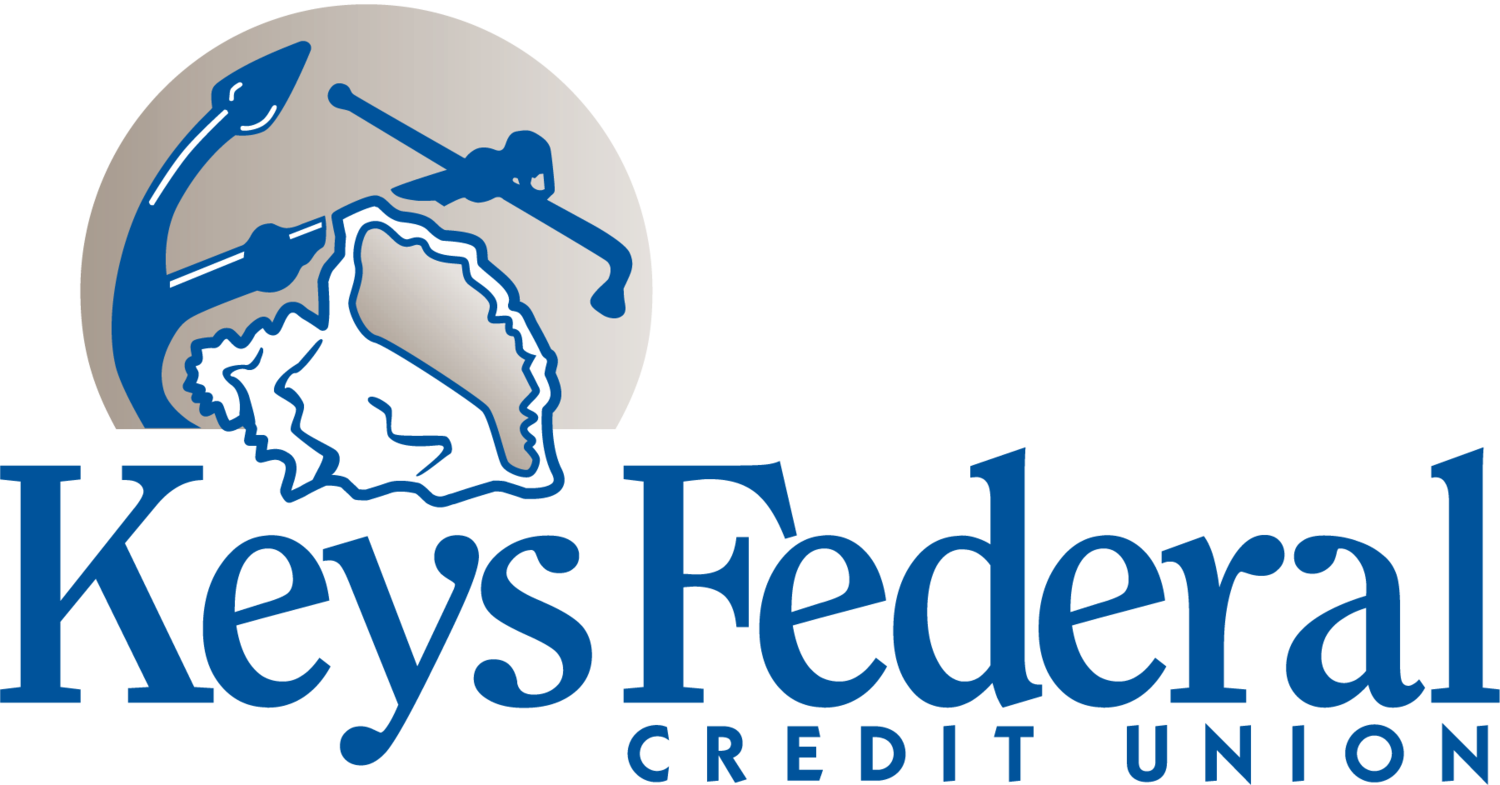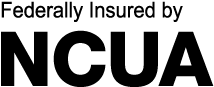Protect Yourself From Fraud
Although Keys FCU uses the latest technology and security measures to protect your account information, it is equally important for you to learn about the activities that can compromise your personal information and damage your finances. Check out the tips below to learn how to protect yourself from cybercrime and check fraud.
Please Note: Keys Federal Credit Union will NEVER ask you to confirm your personal information using a link in an email or text. When you receive a legitimate email from us, we will always advise you to access our web site and online services by using your own bookmarks or favorites, or by typing our web address into your browser. Remember - when in doubt, type it out!
Check Fraud
In 2018 check fraud resulted in $1.3 billion in losses according to the American Bankers Association. Even more than the $1.2 billion lost to debit card fraud. Fake checks are hard to identify because they look like legitimate checks issued by legitimate financial institutions. Unfortunately, the consequences of depositing a fraudulent check can be serious, typically victims lose $3,000 to $4,000 plus potential fees or penalties. And, if you spend any of the money from a fake check, you are responsible for returning the money. Here’s how fake check scams work and what you can do to protect yourself.
Typical Check Scams:
You will be asked to deposit or cash a check. Then you’ll be asked to buy gift cards or refund the check writer a portion of the check amount.
You will be told you’ve won a prize. Fraudsters will send you a check and ask you to wire money to cover taxes or fees. Legitimate lotteries or sweepstakes will not ask you to return any of your lottery winnings for fees.
You’ve been hired as an assistant or mystery shopper. Fraudsters will send you a check and ask you to use the funds to buy gift cards for them. After you send them the gift cards, they will redeem the cards, and you will be on the hook for the money spent.
You were overpaid. Fraudsters will buy an item you’re selling and overpay you. Then they will ask you to refund the difference. Do not cash a check for more than the amount required.
Exam the check closely: Avoid “Red Flags” like typos, poor grammar, and mismatched names or addresses.
Protect Yourself:
Do not submit to pressure or act quickly!
Don't cash the "unexpected" check. Companies do not send checks without an explanation of why the check was issued. Unless you are expecting the check — and you are absolutely certain it is meant for you — do not cash it.
Verify the check is real. If you receive a check, contact the bank that issued the check to verify its legitimacy. Look up the bank’s customer service number on its website, not the number listed on the check.
Confirm the check amount. If someone owes you money and writes you a check, review the check amount. If it’s for more than what you’re owed, do not cash it. Request a new check or alternate payment method instead.
Don’t return money. If you’re asked to pay fees, return or send money after receiving a check, it may be fraudulent.
Wait for the check to clear. It can take weeks for a check to be verified. Do not spend the money until the check has cleared, especially if the check is from a stranger.
Avoid non-traditional communication. Legitimate businesses rarely communicate exclusively through social media or messaging apps, nor do they use personal email accounts (e.g., Gmail or Hotmail) for business purposes.
Cyber Security Tips
Create strong passwords with a combination of capital letters, lowercase letters, numbers and special characters. Never reuse the same password for multiple sites or use easy to guess personal information as your password.
DO NOT lend your debit or credit cards to anyone!
Memorize your debit or credit card PIN. Don’t write it on your card or keep it in your wallet for a thief to find.
Safeguard your Social Security number. Never carry your card with you and do not put your number on your checks.
Know who you're dealing with. Do not give personal information to anyone you don’t know that calls or emails you.
Enroll in electronic statements and online bill payments. You can review your account activity faster than if you were to wait for paper statements in the mail. If you need a paper statement, it can be printed from your computer.
Secure your postal mail. An unlocked mailbox is a treasure chest for thieves because they can access account numbers on all your mail. Never mail outgoing bill payments and checks from your home mailbox. Use a USPS mailbox.
Guard your documents. Checkbooks and any statement with an account number should be kept out of sight at home. Theft is often perpetrated by friends, roommates, in-home employees or family members.
Shred all private documents and statements before discarding.
Dispose of your ATM, credit card or other receipts properly. Do not leave them behind for others to find.
Protect your electronics with security software, preferably set up to update automatically.
Cyber Security Resources
Review the following links for current scams, security issues and ways to protect yourself from cyber crime.
The Federal Bureau of Investigation’s (FBI) Fraud Alert Guide provides information about current scams.
The FBI has an easy way to file an Internet Crime Complaint.
The Internal Revenue Service (IRS) releases Tax Scams and Consumer Alerts to warn you about various scams, including robocalls, private debt collection and scams that target people with limited English.
The Department of Homeland Security posts Security Tips on how to spot, and protect yourself from, people trying to trick you into providing your personal information.
The Federal Trade Commission (FTC) has a Consumer Information page that provides information about current scams.
The United States Computer Emergency Readiness Team (US-Cert) hosts a Tips Page about a variety of online and mobile threats and ransomware (a form of malicious software that infects a computer, restricts access to the machine and then demands a ransom to unlock it.)
The Florida Attorney General provides Consumer Information on scams, crimes and price gouging for Florida residents.