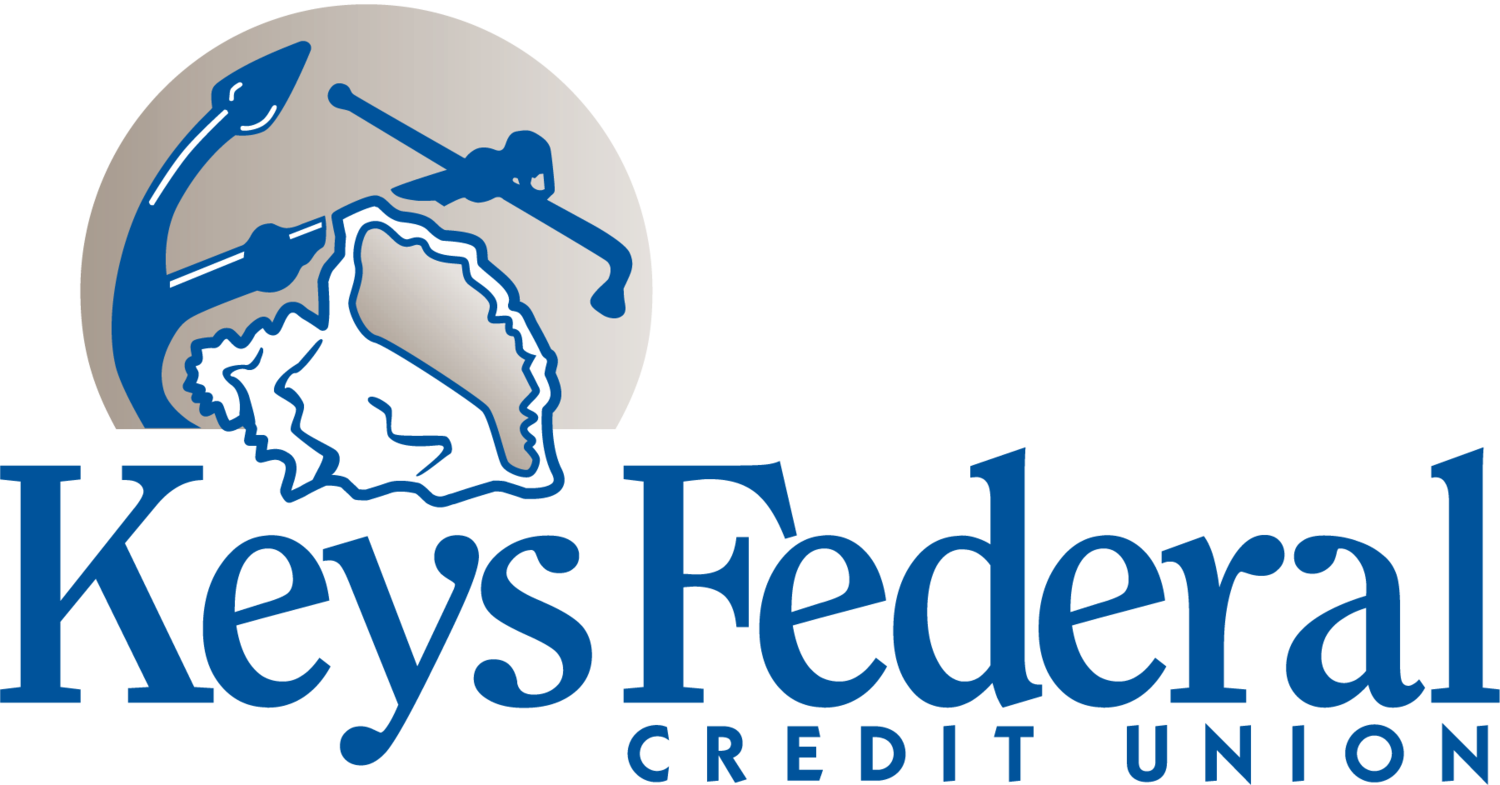Keys Mobile Wallet
Mobile wallets are the safest and easiest way to pay for your purchases! Best of all, you don’t have to touch the retailer’s card machine! Save time, protect your health, and reduce stress by paying for your purchases with your smartphone, tablet or smartwatch instead of searching for, or carrying, your physical card. Just hold your device over the card machine, and your transaction processes securely. Plus, you can earn CASH BACK with every Keys Debit Mastercard mobile wallet purchase.
What is a mobile wallet?
A mobile wallet is a secure app that stores an electronic version of your Keys Debit Mastercard or Keys Visa Credit Card on your smartphone, tablet, or smartwatch. Your Keys Debit and Credit Cards can be used in Apple Pay®, Google Pay™, Samsung Pay, Garmin Pay™, and Fitbit Pay™.
Are mobile wallets safe?
Yes. Mobile wallets have features that help protect your information. They use tokenization to assign a device account number (DAN) in place of your 16-digit account number. When you pay, the DAN is passed to the merchant instead of your actual account number. That way, if your device account number is stolen, your account is still safe. A new DAN can then be assigned to take the place of the one that was compromised.
Security Tips:
Always lock your phone when not in use.
If your phone is lost or stolen, please contact Keys FCU immediately, turn your card off and report it lost/stolen in Keys Card Manager, or call the number on the back of your physical card.
How do I pay with a mobile wallet?
Mobile wallets allow contactless payments. there’s nothing to swipe or insert at the register.
Just look for the Contactless Symbol in stores.
Then open your mobile wallet app and hold your device over the payment reader. The devices exchange information securely.
How do I add cards to my mobile wallet?
Search your apps for Apple Pay®, Google Pay™, Samsung Pay, Garmin Pay™, and Fitbit Pay™. Then follow the instructions in the mobile wallet apps of your choice. Once you add your Keys Debit Mastercard or Visa Credit Card information to the app and set it as your default payment method, you can begin paying with your smart device.
Click the mobile wallet logo below to learn more.
Data charges may apply. Check with your mobile phone carrier for details.
Apple Pay and the Apple Pay logo are trademarks of Apple Inc. Apple Pay, the Apple logo, iPhone and Passbook are trademarks of Apple Inc., registered in the U.S. and other countries. Apple Pay and Touch ID are trademarks of Apple Inc. SAMSUNG Pay and the SAMSUNG Pay logo are trademarks of SAMSUNG. Samsung Pay is a registered trademark of Samsung Electronics Co., Ltd. Android and Google Pay and the Google Pay logo are trademarks of Google Inc. Google Pay, the Google Pay word design, the Google Pay design logo, Google Pay graphics, and the Google Pay word design, either separately or in combination, are hereinafter referred to as “Google Trademarks” and are trademarks of Google Inc. Fitbit and Fitbit Pay are trademarks or registered trademarks of Fitbit, Inc. Garmin and the Garmin logo are trademarks of Garmin Ltd. or its subsidiaries and are registered in one or more countries, including the U.S. Garmin Pay is a trademark of Garmin Ltd. or its subsidiaries. The Contactless Symbol is a trademark owned by and used with permission of EMVCo, LLC. All other trademarks are the property of their respective owner(s).